Launching your very own website doesn’t require any tech wizardry these days.
Even if coding seems alien to you, the digital age offers countless tools to help you get started.
Let’s dive in and get your website up and running.
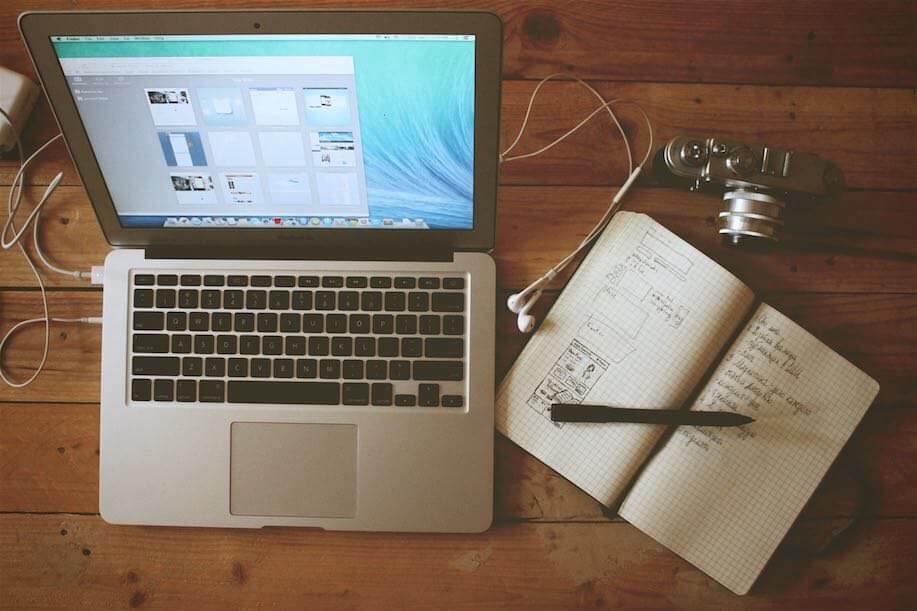
Understanding Web Design: Terminology 101
Before diving in, let’s clarify some jargon you might come across:
- Domain: Think of this as your website’s home address, like google.com.
- Hosting: This is the space you rent on the internet to store your website’s content.
- CMS (Content Management System): An intuitive platform that lets you manage your website’s content without technical headaches. Popular ones include WordPress, Joomla, and Drupal.
- Load Time: Simply, how quickly your website loads for visitors.
- Traffic: The count of visitors flocking to your website.
- SEO (Search Engine Optimisation): A strategy to enhance your website’s visibility on search engines, boosting your organic (non-paid) traffic.
- Backlink: A nod from another website, in the form of a link leading to yours.
- Responsive Design: A website that adapts its layout based on the viewer’s device—be it a smartphone, tablet, or desktop.
Website Essentials: What Makes or Breaks Your Website
Your website should be more than just aesthetically pleasing.
Here’s what to focus on:
- Good Domain Name: Choosing a domain is crucial. Need tips? Here’s a handy guide.
- Swift Load Time: Faster sites enhance user experiences and score SEO points.
- Mobile Optimisation: Ensure your site looks great and works seamlessly across devices.
- User-Centric Design: Visitors shouldn’t need a map to navigate your site.
- Engaging Elements: Keep your audience hooked with interactive features like quizzes, comments, polls, and social sharing options.
The easiest way to ensure all these?
Opt for a CMS.
And when talking CMS, WordPress reigns supreme.
Why Choose WordPress?
Ever wondered why so many people rave about WordPress?
Here’s why:
- 🚫 No coding needed
- 🎨 Access a vast library of stunning, both free and premium, templates.
- 🔌 Seamlessly enhance your website’s functionality with plugins.
- 📘 Easy installation and management.
- 🎓 A plethora of free tutorials and resources online.
Fun Fact: This very site you’re on? It’s powered by WordPress!
Your Free WordPress Website: A Step-by-Step Guide
Conventionally, setting up a WordPress site meant buying a domain and hosting, then installing and configuring WordPress. Sounds complex, right?
The Good News: You can bypass all those steps!
Get started with an all-inclusive free WordPress setup.
This means you can swiftly craft your website and shift your focus to crafting quality content and strategizing marketing.
Here’s a sneak peek into a platform that offers this all-in-one solution:
👉 Watch This Quick Guide: Create a Website in Under 30 Seconds
And if you’re ready to jump in, sign up for your FREE account here. This grants you a free website, beginners’ training, and basic tools—and it’s all timeless.
So, what’s the small print?
The service is entirely free, albeit on the platform’s subdomains. To obtain your own unique domain, you can opt for an upgrade.
It’s an excellent opportunity to get your hands dirty with WordPress, gaining invaluable insights into the world of digital marketing in the process.
Here for You!
Stuck somewhere or just curious?
Drop your questions below.
I’m here to guide you every step of the way. Happy website building! 🚀

I like that you put a definition of terms sections for the IT jargon. I am familiar with some, but most of it are hard to explain. I also like your summary of what measures I need to monitor on my website. I do brainstorming and updates every now and then and a quick list of reminders like “easy to understand”, etc. I will bookmark your site. 🙂 I also tried making my own free website using your link above and I think it’s awesome. Even the free themes are cool and there are a lot of functionalities, customization, and menu options. I already tried the paid version, but I am still honestly using the theme of the free version because it is a lot better than most of the themes around.
I’ve seen many people asking for the definition of these terms when they want to create their website and that’s why I wrote those definitions. Great that you’ve tried the link and built your website, Chris. Like you said, there are plenty of awesome free themes available and you have lots of free and paid options to choose.
Hi!
Great article full of really cool facts!
I have used this website builder Wealthy Affiliate offers and I was amazed at how easy it really is.
I had a website up in less time than it takes to read an email, and it was a good looking site at that!
I remember the days of drag and drop and the likes and I will stick with WordPress for sure.
How long have you been building websites and does this builder work for my own website I purchased?
Shawn>>
Thank you, Shawn, for taking time and writing your opinion. As you said, using this website builder, you can build a professional looking website easily in a couple of minutes. Our favourite CMS at LEI is WordPress too, it has a great support and almost unlimited themes to use.
It’s been a while since I’m building websites and after experiencing different methods and using different Content Management Systems, my conclusion is that Worpress is the best option.
I don’t understand exactly what do you mean by “website you purchased”, but I will do my best to answer your question correctly. If you mean with a domain you purchased, yes it works. If you mean with a premium theme you purchased, yes you can instal your theme after creating your site. If you mean with a non-wordpress website, you can not use this website builder but you can use WA hosting and move your website using FTP.
wow… what an amazing article this is, very informative and easily understandable…
Awesome insights on building my website… Great recommendations too… I love the article 🙂
I love certainly love the information you outlined and this is probably one of the best sites when it comes to making money online 🙂
Thank you for sharing this amazing information man
Nadeem 🙂
I’m glad you liked the article Nadeem and I hope you enjoy our future articles too. Thank you for giving your opinion.
Hi, I like you text. I was passing through all this not so long ago, and I have built two sites at Wealthy affiliate. I agree what you say about WordPress, this is a platform much liked by Google, and simply by using it you are step ahead of those that do not.
I have a site about mountains and my load time is not its strongest feature. I see that you stress load time as important. Any suggestions on how to improve my performance? I have tons of photos there, maps, and also music. Many thanks.
Congrats on your sites Jovo. Indeed WordPress is a great solution for creating a website.
Load time is an important factor for getting ranked in both google and bing. You should definitly optimize your photos before uploading them into your site. There are plenty of tools for this purpose. For mac, there is free tool called “squish” that can do the job for you. You can also search on google by clicking the link below for finding other tools:
https://www.google.com/search?q=optimizing+photos+for+web
If you want to also have high-quality version of your images, you can create a separate page for that purpose so, at least other pages on your site load quickly.
If your music is not playing automatically after page-load, there shouldn’t be a problem.
If you are worried about your website load time you can check it with a tool created by google for this purpose here: ( It also tells you what to do if there is a problem)
Google page speed test
I love how you’ve explained all the website terms anyone would need to start and understand building a website.
I knew about wordpress, but I didn’t actually know the main aim of it – that the coding and basic framework is already there. This makes building the personalised aspects of the website with minimum coding experience so much easier for everyone.
What advice would you give for keeping visitors engaged on your site?
Sammi
That’s why a huge number of websites are using WordPress 🙂
Well, there are many ways to keep your visitors engaged on your site such as:
1. User-friendly design and simple navigation.
2. Recommending related articles at the end of your posts.
3. Using short paragraphs and easy to understand sentences.
4. Adding internal linking.
And here are two additional resources for your further information:
10 Ways to keep your visitors engaged
Easy ways to keep visitors on your website longer
Hope it helps 🙂
Great review, you hit the nail on the head about wordpress and Wealthy Affiliate. With those two combined you can’t go wrong. Your site is not overwhelming and gets to the point. I appreciated the list of common phrases. Wish I had a list to reference when I first started out. Luckily I found Wealthy Affiliate from a site like yours. Keep up the good work.
Great to hear about your journey Shane. Of course, the combination of the most powerful web designing tool and the most respected internet marketing community is powerful, as you mentioned. Thanks for the kind words.
Hi!
What if I do have a slow loading website. How can I improve that? My site is loaded with pictures and sometimes it feels like it is running very slow. Do you have any recommendations? Also how do I drive people into my site? I only have my site for 2 weeks and I have lots to learn still.
Thanks in advance!
Hello Von,
First of all, congrats on building your site and starting your online journey. To speed up your website, there are many things that you can do, but some of the most important and easy ones are (Assuming you use WordPress)
1. Optimizing your images (There are free tools both for Windows and Mac to do this) 2. Using light themes 3. Taking advantage of cache plugins
If you want to take further steps, you can use Google page speed test which analyzes your site speed and gives you instructions on improving your website performance.
For bringing visitors to your site, you should either invest your time in creating quality content or invest your money in advertising. The safest way to start is to regularly publish high-quality content and let search engines do the rest; you can get even more traffic. Using social media is another powerful way to get traffic to your site.
This is a nice and quick guide to learn how to built a website. For free no less.
This is a good place for newbies. WordPress is by far the best content management system to create and maintain a web presence.
I understand that there is no need for prior IT knowledge but can a complete beginner keep up with those lessons and the tasks from the beginning of site building or is it an overwhelming process?
If so, it would be great.
Hey George!
Yes! Even a complete beginner can keep up with those lessons and tasks. Besides the fact that the site builder I introduced in this page makes the whole process easy, the community behind it will help a beginner in every step of their way.
This way you can get 1-on-1 help from experts 🙂
I have just started to build a website. And as I am new I like it to be free. Just so I can test the waters and get a feel for it. I am using WordPress and although it was a bit alien to me it didn’t take long before I was working with it with ease. It has a simple design and is very easy to use. I have only been doing it for a couple of months but I have found it to be a great website creator. I have made a dozen posts, all quite easily with this.
That’s the power of WordPress Owain. On one hand it’s easy to learn and use so it’s the best choice for starters, on the other hand, it’s very powerful and flexible so, it’s also the best choice for professionals in most cases.
That’s why big brands like Sony Music, The New Yorker, Mtv News, etc are using it as a reliable content management system.